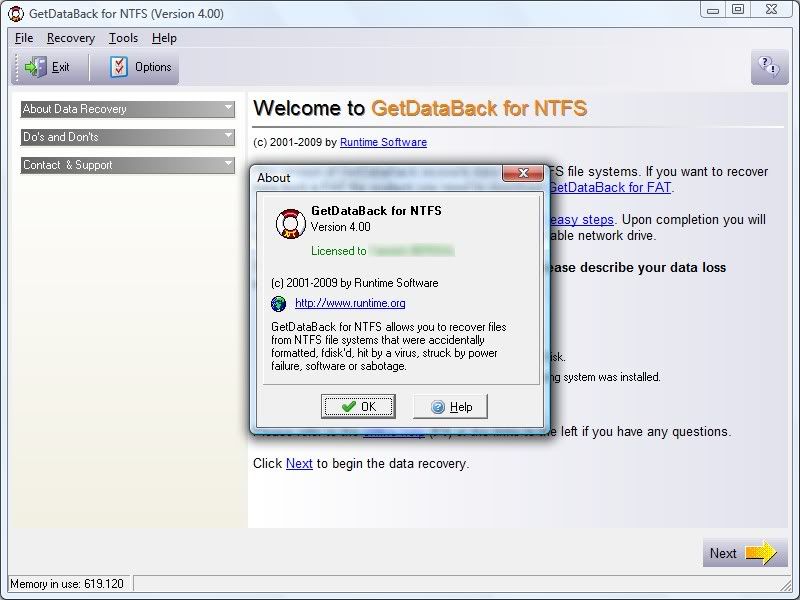
GetDataBack will recover your data if the hard drive's partition table, boot record, FAT/MFT or root directory are lost or damaged, data was lost due to a virus attack, the drive was formatted, fdisk has been run, a power failure has caused a system crash, files were lost due to a software failure, files were accidentally deleted.
GetDataBack can even recover your data when the drive is no longer recognized by Windows. It can likewise be used even if all directory information - not just the root directory- is missing.
Advanced algorithms will make sure that all directories and sub directories are put together as they were, and that long file names are reconstructed correctly.
GetDataBack is read-only, meaning the program will never attempt to write to the drive you are about to recover. Please make sure to read the safety instructions...
The software enables the regular user to conduct his own data recovery by guiding him through three easy to understand steps, thus gives the advanced user the possibility to interfere with the recovery and improve the results, by examining the scan log, the file system details, file and directory information, by selecting the sector range to be scanned, by choosing excessive search for file systems or search for lost files, by calling Runtime's DiskExplorer.
Recover data from a system drive without having to install a complete Windows operating system. Boot from a CD-ROM and run the data recovery entirely from there using the RAM for dynamic data. Copy the recovered data to another hard drive or - if you have network access enabled - to a network destination.
Recover files over your local network or over a serial cable. This feature enables you to run GetDataBack on one computer ("remote") while accessing the drives of another computer ("host").
Recovering data over a network is useful, especially when you are not able to remove the drive you want to recover from and attach it to another computer.
Features:
* Quick scan feature in GetDataBack for NTFS: complete a recovery in minutes instead of hours.
* Step by Step Guide: Doing a Data Recovery with GetDataBack
* You can run GetDataBack from a WinPE boot CD-ROM.
* GetDataBack now supports Unicode.
Now you can recover files whose names are encoded in non-standard character sets. This includes all Unicode character sets, such as Japanese, Chinese, Korean, Russian, Greek... We recommend to perform the data recovery on an NT/XP computer because Win9x/ME does not fully support Unicode.
GetDataBack recovers from
- Hard drives (IDE, SCSI, SATA)
- USB drives
- Firewire drives
- Partitions
- Dynamic Disks
- Floppy drives
- Drive images
- Zip/Jaz drive
- Compact Flash Cards
- Smart Media Cards
- Secure Digital Cards
- USB Flash Drive
- iPod Disks
homepage:http://www.runtime.org

September 5, 2009
9/05/2009 02:35:00 AM
GetDataBack for FAT & NTFS
Code:
Spoiler for GetDataBack for FAT & NTFS v4.00:
Spoiler for GetDataBack for FAT & NTFS v3.68:
Spoiler for GetDataBack for FAT & NTFS v3.66:
Spoiler for GetDataBack for FAT & NTFS v3.64:
MR: EDITOR

Gembel
Lorem ipsum dolor sit amet, consectetur adipisicing elit, sed do eiusmod tempor incididunt ut labore et dolore magna aliqua. Ut enim ad minim veniam, quis nostrud exercitation.
Related Posts
Subscribe to:
Post Comments (Atom)
0 comments:
Post a Comment